插件介绍
Pure-Highlightjs一个基于Highlightjs实现的WordPress代码高亮插件,此次分享的是仿mac风格代码块,支持代码一键全选、复制功能,满足用户所需,支持 N 多种语言高亮,还提供多种主题兼容适配。支持在 WordPress 可视化编辑模式下插入代码。
插件优势
Pure Highlightjs 这个插件经过精简目前只有0.5 MB,非常小巧,基本不会给网站加载带来多余的负载。
插件演示
//WordPress 文章关键词自动内链
function tag_sort($a, $b){
if ( $a->name == $b->name ) return 0;
return ( strlen($a->name) > strlen($b->name) ) ? -1 : 1;
}
function tag_link($content){
$match_num_from = 1; //一个标签少于几次不链接
$match_num_to = 1; //一个标签最多链接几次
$posttags = get_the_tags();
if ($posttags) {
usort($posttags, "tag_sort");
foreach($posttags as $tag) {
$link = get_tag_link($tag->term_id);
$keyword = $tag->name;
//链接代码
$cleankeyword = stripslashes($keyword);
$url = "<a href="$link" title="".str_replace('%s',addcslashes($cleankeyword, '$'),__('更多关于 %s 的文章')).""";
$url .= ' target="_blank"';
$url .= ">".addcslashes($cleankeyword, '$')."</a>";
$limit = rand($match_num_from,$match_num_to);
//不链接代码
$content = preg_replace( '|(<a[^>]+>)(.*)<pre.*?>('.$ex_word.')(.*)</pre>(</a[^>]*>)|U'.$case, '$1$2%&&&&&%$4$5', $content);
$content = preg_replace( '|(<img)(.*?)('.$ex_word.')(.*?)(>)|U'.$case, '$1$2%&&&&&%$4$5', $content);
$cleankeyword = preg_quote($cleankeyword,''');
$regEx = ''(?!((<.*?)|(<a.*?)))('. $cleankeyword . ')(?!(([^<>]*?)>)|([^>]*?</a>))'s' . $case;
$content = preg_replace($regEx,$url,$content,$limit);
$content = str_replace( '%&&&&&%', stripslashes($ex_word), $content);
}
}
return $content;
}
add_filter('the_content','tag_link',1);
安装说明
1、安装
进入 WordPress 后台管理页面, 插件 > 安装插件 > 上传插件 ,上传刚才下载的 ZIP 文件,然后安装。
或者解压安装包,上传到插件目录 /wp-content/plugins/
2、启用
安装完毕后,在已经安装的插件里启用 “Pure Highlightjs”
使用说明
1、编辑器可视化插入代码
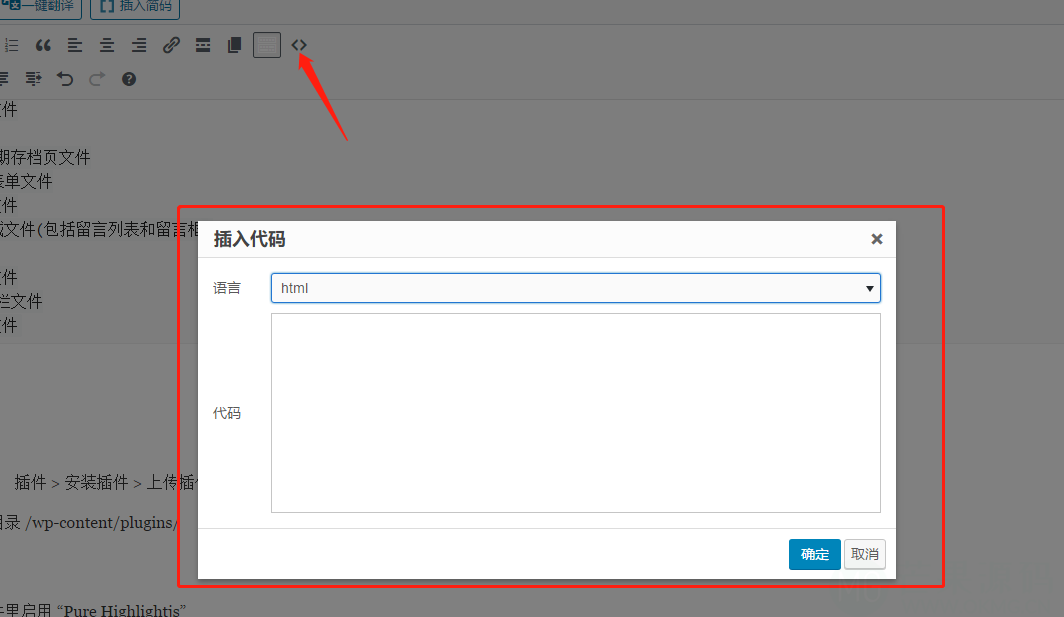
2、Pure Highlightjs 后台进入设置选项

3、Pure Highlightjs 选择代码高亮样式“Coy”

© 版权声明
THE END













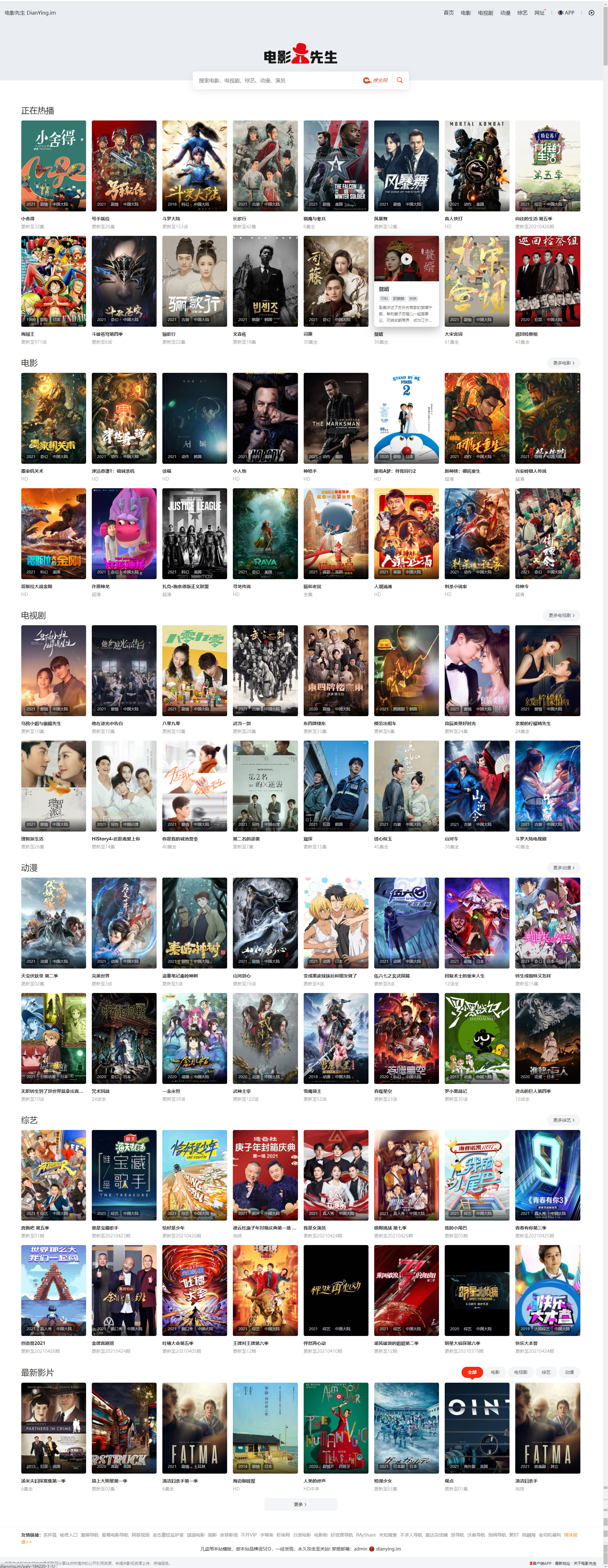

暂无评论内容